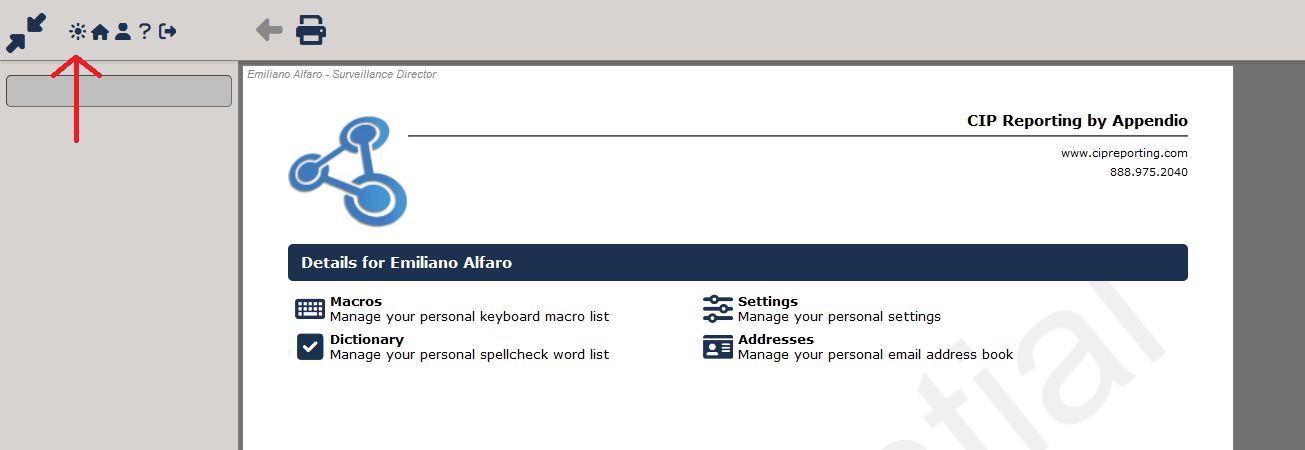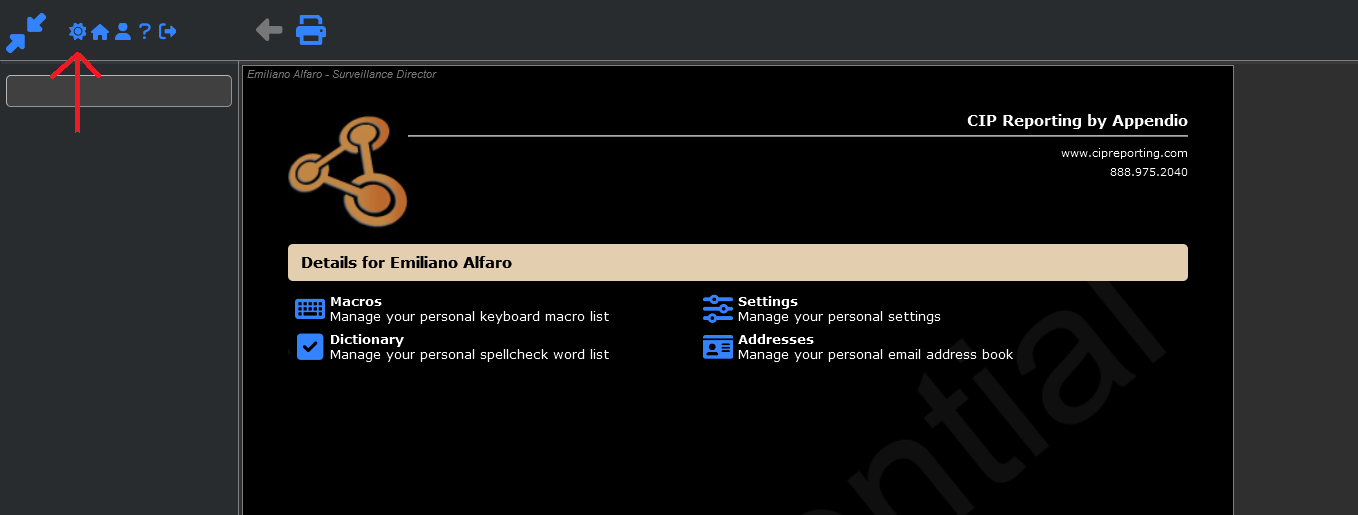Welcome to Your Upgrade Guide for CIP v11
Transitioning to a new version of any software can come with a learning curve. To make your upgrade to CIP v11 as seamless as possible, we've outlined the key changes and enhancements you'll encounter. Below, you'll find a concise overview of what's new, what's improved, and how these updates are designed to enrich the user experience.
CIP v11 Changes
| Expand |
|---|
| title | UI Refresh and Introduction of Dark Mode |
|---|
|
The latest version of CIP, v11, brings with it a significant UI overhaul. We've redesigned the interface to be cleaner and more modern, aiming for an intuitive navigation experience that streamlines user workflow. A standout addition is the highly requested Dark Mode, which switches the interface to a darker color scheme for improved visual comfort in various lighting conditions. This enhancement reflects our commitment to user-centric design. To activate Dark Mode, simply click the button located in the upper left corner, alongside other main application icons. 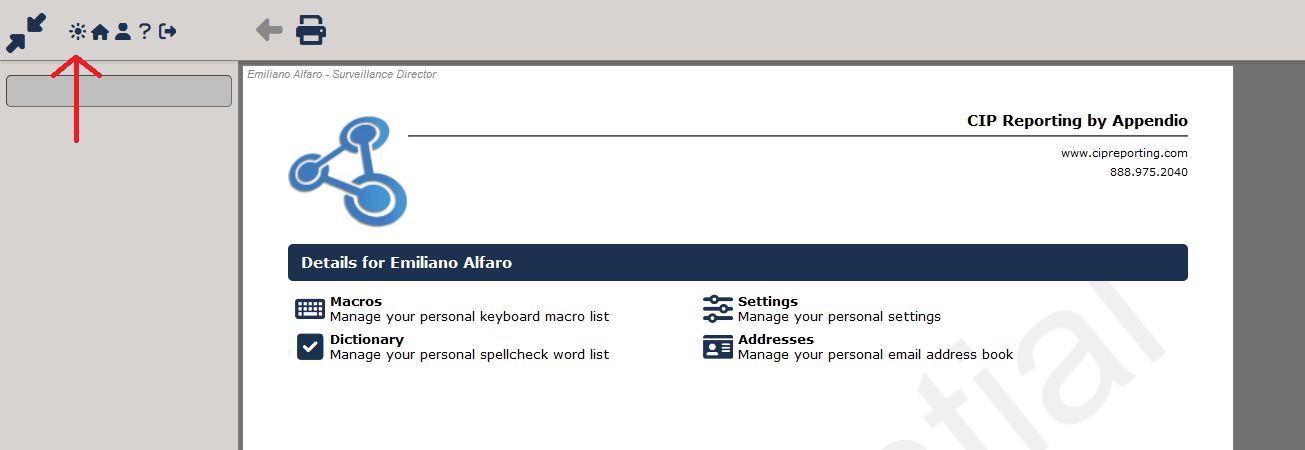 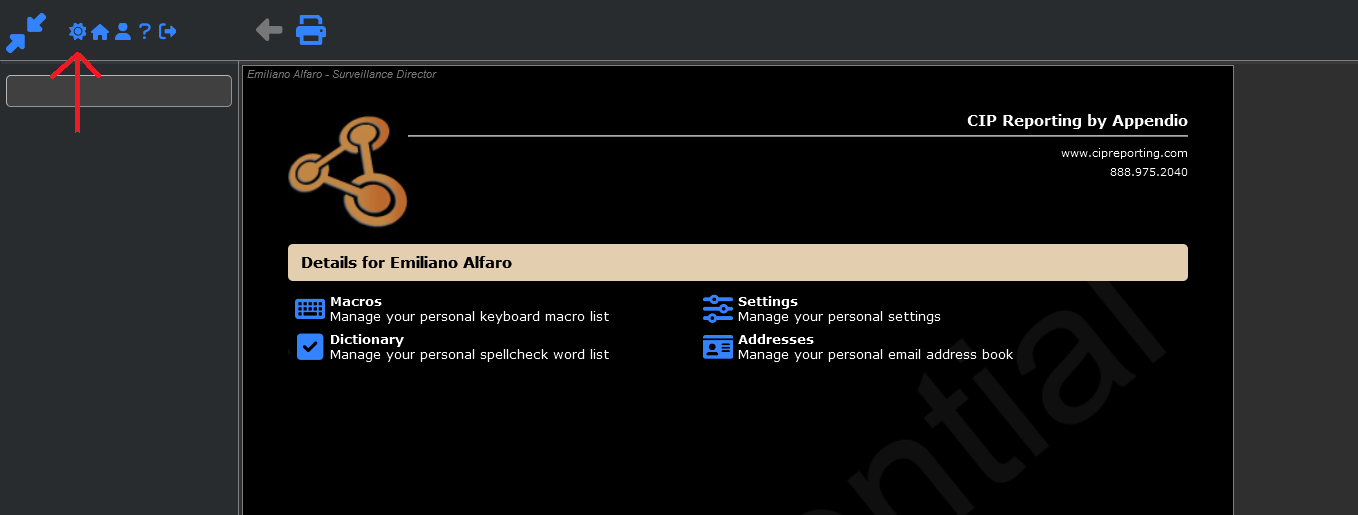 |
| Expand |
|---|
| title | Revamped Spellcheck Feature |
|---|
|
We've updated the spellcheck functionality in v11 to reflect modern standards. The built-in spellchecker has been removed in favor of a browser-like spellchecking tool, which automatically highlights misspelled words as you type. This means CIP no longer conducts an automatic spellcheck upon report submission, ensuring a consistent spellchecking experience across all platforms. |
| Expand |
|---|
| title | Simplified Pop-up Interactions |
|---|
|
Gone are the days of looking for the "Exit" or "Close" buttons on pop-up windows. With v11, you can easily dismiss any pop-up by clicking outside of it. This update is part of our effort to make the user experience more intuitive and efficient, allowing users to focus more on their tasks and less on navigating the interface. |